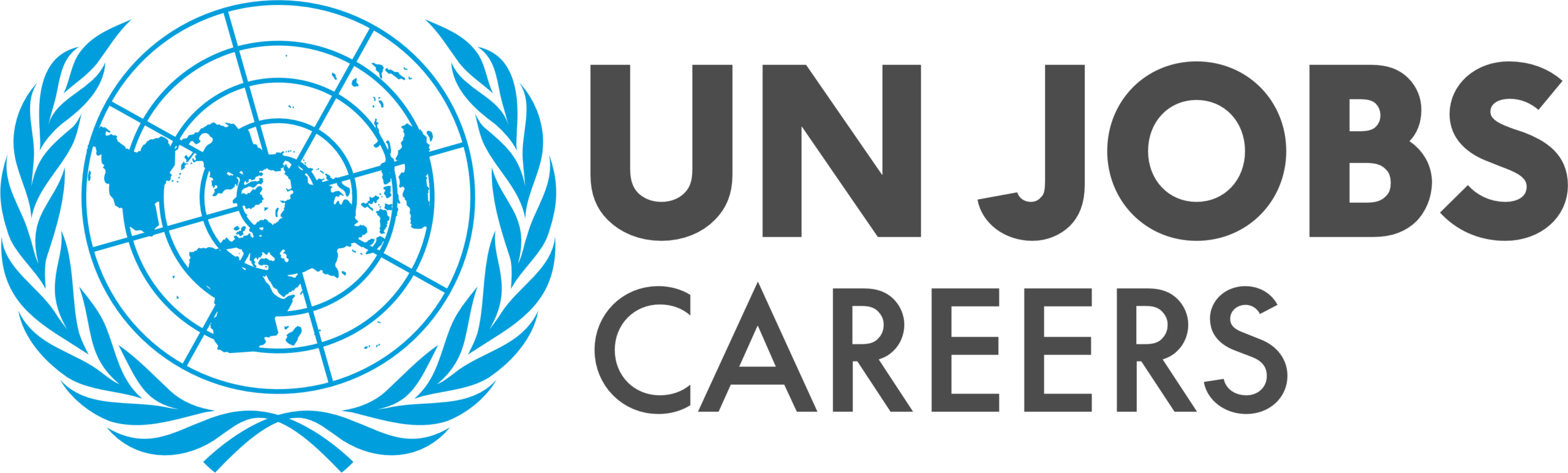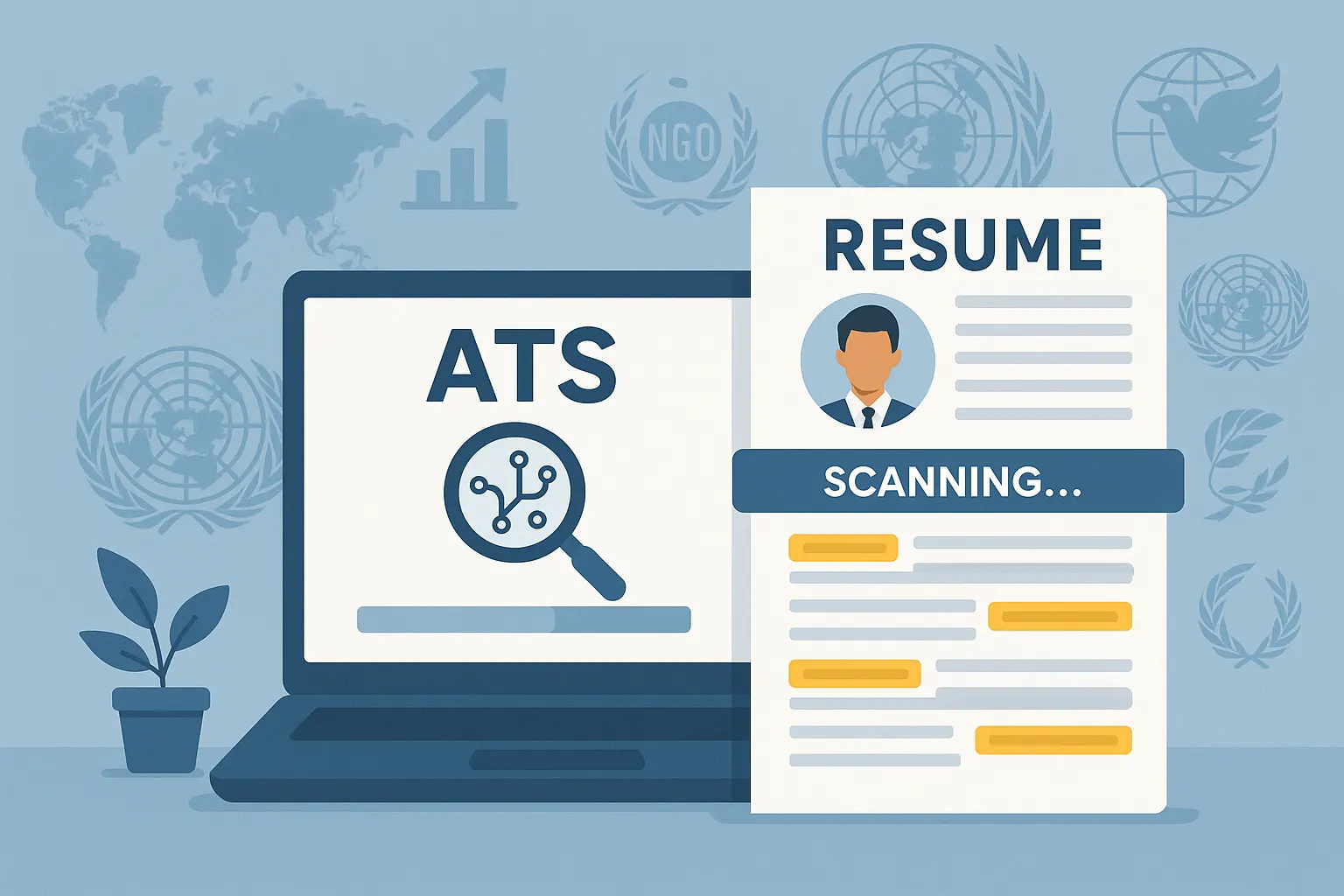
Are you applying for remote UN or NGO jobs in the USA and not getting responses? Your resume may not be ATS-friendly, causing it to be filtered out by Applicant Tracking Systems (ATS) before recruiters ever see it. Creating an ATS-friendly UN resume is essential for success in the competitive international job market. To understand more about how these systems work, read this helpful guide on Applicant Tracking Systems Explained.
Below are 7 proven ways to make your ATS-friendly UN resume stand out and improve your chances of landing interviews for UN and NGO positions.
7 Ways to Create an ATS-Friendly UN Resume
-
Use Standard Headings
For an ATS-friendly UN resume, stick to common section titles like “Work Experience,” “Education,” and “Skills.” Avoid creative headings that ATS software may not recognize. -
Match Keywords from the Job Description
Carefully read the UN job posting and include relevant keywords and phrases in your resume. For example, if the job requires “project management” or “monitoring and evaluation,” use those exact terms in your work experience and skills sections for a more ATS-friendly UN resume. -
Choose a Simple, Clean Format
Use a straightforward layout with clear fonts (like Arial or Calibri), bullet points, and standard margins. Avoid graphics, tables, columns, or images, as these can confuse ATS software and reduce your resume’s ATS-friendliness. -
Save Your Resume as a Word Document
Most ATS systems read .doc or .docx files more accurately than PDFs. Unless the job posting specifically requests a PDF, submit your ATS-friendly UN resume in Word format. -
Spell Out Acronyms and Abbreviations
Include both the full term and its abbreviation (e.g., “Monitoring and Evaluation (M&E)”). This ensures the ATS recognizes your expertise, no matter how the keywords are programmed, making your UN resume more ATS-friendly. -
List Skills and Certifications Clearly
Use a dedicated “Skills” section and list relevant skills and certifications exactly as they appear in the job description. This is crucial for an ATS UN resume. -
Avoid Headers, Footers, and Unusual Formatting
Important information placed in headers or footers may be missed by ATS software. Keep all content in the main body of your resume to maintain ATS-friendliness.
Career Tip:
Before submitting, run your resume through a free online ATS checker to see if your ATS UN resume passes!
Ready to Land Your Next Remote UN Job?
Visit UN Jobs Careers for expert resume advice, live job listings, and more tips to help you succeed in your international career search.
Check out our Resume Optimization Guide for more in-depth strategies on creating an ATS UN resume.
FAQs
Q1: What is an ATS-friendly UN resume?
A: An ATS UN resume is formatted and keyword-optimized to pass through Applicant Tracking Systems used by UN and NGO employers.
Q2: Why should I use a Word document for my resume?
A: Word documents (.doc or .docx) are more accurately read by most ATS platforms than PDFs, reducing the risk of missed information and ensuring your UN resume is ATS-friendly.
Q3: How do I find the right keywords for my resume?
A: Review the job description and use the same terms and phrases for required skills and qualifications to make your resume more ATS-friendly.
Q4: What formatting mistakes can cause my resume to be rejected by ATS?
A: Using creative headings, graphics, tables, or placing key information in headers or footers can all cause issues and make your resume less ATS-friendly.
Q5: Where can I get more help with my UN job search?
A: Visit UN Jobs Careers for resources, expert advice, and live job listings to help you create an ATS UN resume.